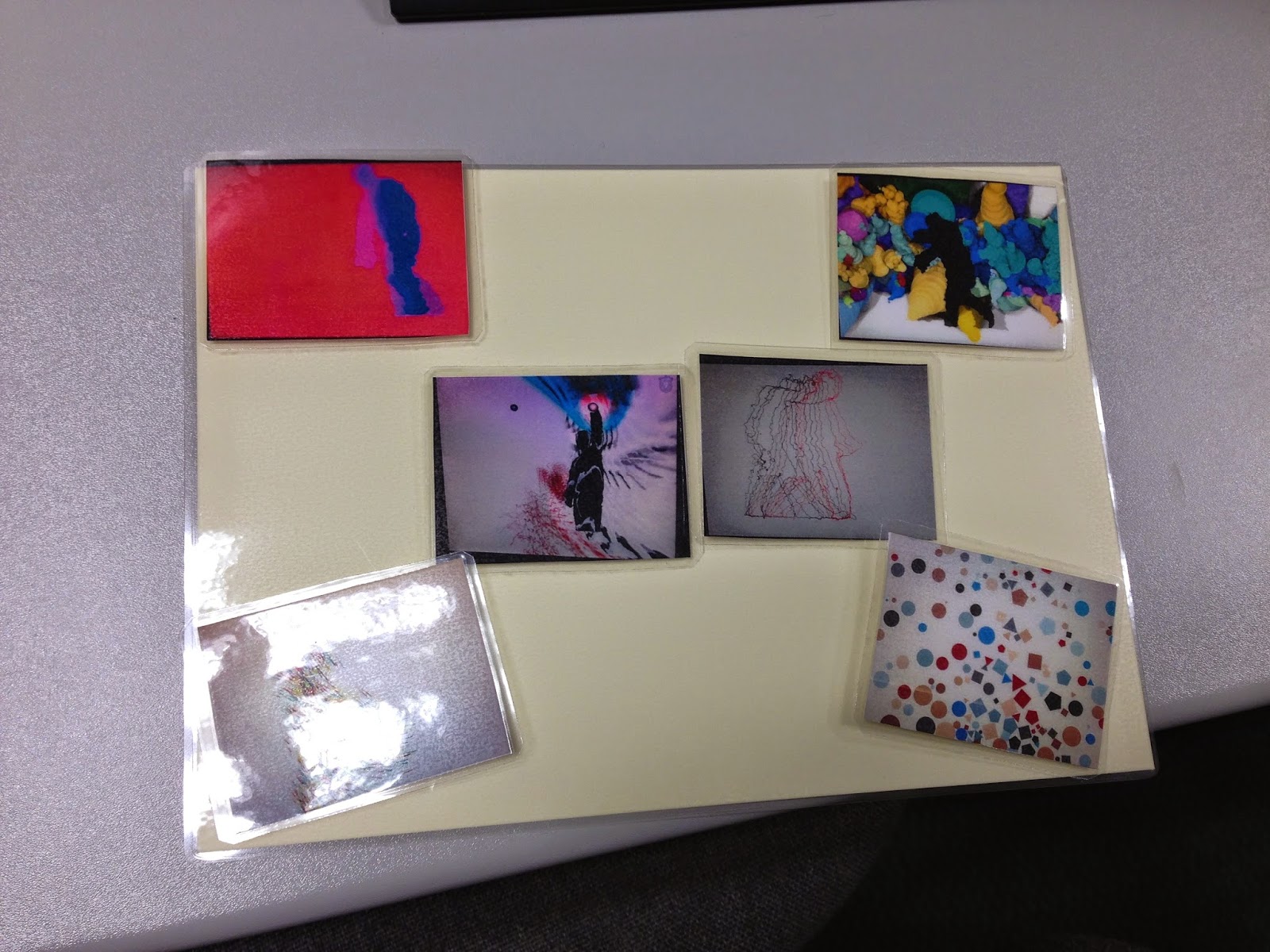Do we fit the technology around the pupils or the pupils around the technology?
I'll be honest- I don't really get this question, it's a bit 'chicken and the eggish' (I don't get that question either). Maybe the best questions are the ones that don't have easy answers.
I guess it means, do you have a pupil then fit the technology you use around that pupil's needs- or do you get technology and then think 'who can we use this with?'
Ideally you'd think of the pupil's needs first then fit the technology around them I suppose- to help them with their independence, communication, socialisation and engagement.
But- what about when something new comes out? Then you have to think 'who can we use this with?' - there's no way round that, and you trial and try things and you fail and you go back again to some other pupils and if it helps you keep it, if it fails you don't use it.
But also even if you are experienced in fitting the technology around the pupil needs- say for instance you have used an iPad app with Pupil A to achieve one thing- who's to say using the same app with Pupil B for something completely different won't work really well?
More often than not you'll use your 'experience' of success with Pupil A to try and replicate that success with Pupil C- and, possibly (probably!) it won't work.
In my experience using new technology with pupils is a constant state of trying things, experimenting, failing, thinking, re-thinking and reflecting on what you are hoping to achieve- and also always keeping in the front of your mind- am I using this technology just because I can or because it's actually helping?
A few times I have been asked a question like 'What's a good iPad app?' or 'What's the best eyegaze program?'
That's like asking 'What's the best book?' I don't know- it depends on what they like and what you want them to achieve- try some different things.
Will a Kinect program work with your class? will an Eyegaze program work with Pupil A, B or C? I've no idea.
The best I can offer is that there is a broad consensus that technology is beneficial to pupils with complex educational needs and that it does enable them to do things they otherwise are unable to do.
The leg work is up to you as an educator, in the same way you take time to find out what music the pupil likes, what peers and staff they like, what textures, tastes, sounds and smells they like.
Here's an example of the complexity:
The 7 pupils in my class are all on a P3/P4 level, all with no functional verbal language and complex physical and learning disabilities. They are a 'cohesive' group in that way (when compared with other pupils in school) but that cohesiveness is extremely arbitrary. They all have widely different IEP targets reflecting their widely different personal needs.
After 3 years of teaching them this is the technology they use in class:
Pupil 1: This pupil has very limited movement but is a great switch user. Uses eyegaze with only 'tinkly' musical programs or disengages. iPad on head mount using Airharp camera app or, when really calm, a Zither touch app. Two jellybean switches- both head mounted on bendy arms to operate a switch operated stereo, switch operated sequenced big mack, food blender and lights.
Pupil 2: This pupil has some limited movement but well motivated by technology. Uses eyegaze- light and noise based particle programs, some cause and effect apps. Head mounted switch with stereo, two head mounted switches with disco lights and music, iPad with light and noise based touch apps, active and passive bright light apps, Oculus Rift with bright effect programs, whiteboard and switch with some song programs, especially with staff. Interactive floor projector with particle programs.
Pupil 3: This pupil has some good mobility but is very unmotivated by most things, prefers tactile items to mouth, mirrors or people. Uses touch whiteboard with particle programs, iPad (in very tough case) with Electra, Gravitarium or firework apps. Interactive floor projector with particle programs.
Pupil 4: This pupil has very limited movement and very high medical needs. Uses switch operated stereo, 'daft' iPad apps with 1-1 staff support.
Pupil 5: This pupil has good movement but incredibly hard to engage, prefers to flap items. Uses iPad fireworks app, switch operated lights in dark room. Leap motion with musical program, Beamz.
Pupil 6: This pupil has good movement but very hard to engage, prefers to watch people and mouth objects. Uses iPad touch music apps with vibrating speaker. switch operated lights in dark room. Interactive floor projector with particle and splat programs.
Pupil 7: This pupil is extremely tactile defensive, has VI and is very hard to engage. Uses iPad speech repeaters, Looper Dooper sound repeater, songs, some touch music apps. Switch operated stereo on occasions.
Some of my class rely heavily on technology, others aren't really that fussed on it and prefer touch, taste and people. They all use switches but for different things, they all use iPads but again they all like completely different apps, two use eyegaze, three use the floor projector, one the Beamz, one the Leap Motion, one the Oculus. None of my class use the Kinect, they either can't see it or they just don't respond to it.
I still try new things with them. If they like it they engage with it, if they don't like it they don't engage, or they throw it away, or they cry or hit out. When they do engage we keep developing and nurturing that engagement.
It's trial and error and teaching in an experimental 'give it a go' environment - one where you keep trying and never 'finish', where you embrace and develop what works and drop things that don't (after you've tried them a few times- just in case....)
I think success in using technology with pupils with complex educational needs lies primarily on:
How much you already know about your pupils- what they like, where they are and what they can achieve.
The variety of what technology you have available in your 'Let's give this a go..' toolbag.
and how often you are willing to try (and fail).
Anthony Rhys
Trinity Fields School